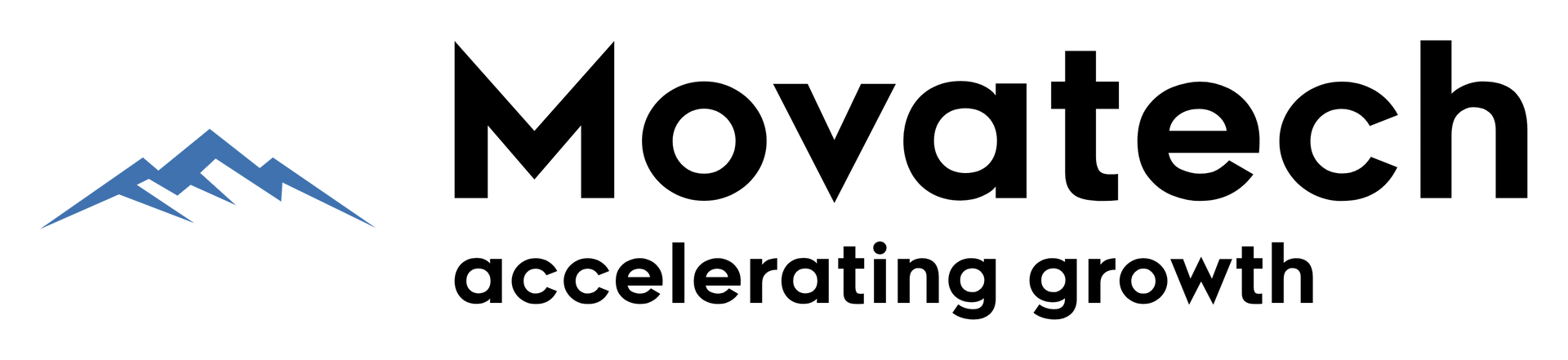Website speed plays a crucial role in user experience, conversion rates, and SEO rankings. If your Magento 2 store is slow, you risk losing customers and search engine visibility. Major ecommerce brands prioritize site speed to maximize revenue, and you should too!
In this guide, we’ll cover proven Magento 2 speed optimization techniques to help you improve your website’s performance and boost conversions, including how Hyvä Themes can supercharge your store’s frontend.
Why Magento 2 Speed Optimization is Important
- Higher Conversions – A slow site leads to abandoned carts and lost sales.
- Improved SEO – Google considers page speed a ranking factor.
- Better User Experience – Faster load times keep users engaged.
- Reduced Bounce Rates – Visitors are more likely to stay and shop.
Now, let’s dive into the best Magento speed optimization strategies.
1. Enable Full Page Cache (FPC)
Magento 2 comes with built-in Full Page Cache (FPC), which significantly improves page load times by storing fully rendered pages in memory.
How to Enable Full Page Cache:
- Navigate to Stores > Configuration > Advanced > System > Full Page Cache.
- Set Caching Application to Varnish Cache for best performance.
📌 Pro Tip: Use Varnish Cache instead of the built-in file system cache for optimal results.
2. Optimize JavaScript & CSS
Minimizing and merging CSS and JavaScript files reduces the number of HTTP requests and speeds up page load times.
Steps to Optimize JavaScript & CSS:
- Go to Stores > Configuration > Advanced > Developer.
- Enable Minify JavaScript Files, Minify CSS Files, and Merge JavaScript Files.
- Deploy static content with:
php bin/magento setup:static-content:deploy -f
📌 Pro Tip: Use Defer JavaScript Loading to prevent render-blocking scripts
3. Use Hyvä Themes for a Faster Frontend
Hyvä Themes is a lightweight, modern frontend framework designed specifically to replace Magento's Luma theme, which is known for its bloated and slow performance.
Why Choose Hyvä for Magento 2?
- Removes unnecessary JavaScript and reduces reliance on RequireJS & KnockoutJS.
- Uses Alpine.js and Tailwind CSS for a minimal, optimized frontend.
- Improves Core Web Vitals by reducing page load time significantly.
- Lower development costs compared to customizing Luma.
📌 Pro Tip: Switching to Hyvä can cut load times by 50% or more, improving user experience and SEO rankings.
4. Use a Fast Hosting Provider
Magento 2 requires a powerful hosting environment. Choose a provider that offers:
- Dedicated or Cloud Hosting (avoid shared hosting)
- CDN integration
- Optimized server stack (LiteSpeed, Nginx, Redis, etc.)
📌 Recommended Hosting Providers:
- Nexcess
- Cloudways
- SiteGround
5. Implement a Content Delivery Network (CDN)
A CDN distributes your site’s content across multiple global servers, reducing latency and improving load times.
How to Integrate a CDN in Magento 2:
- Use Cloudflare, Fastly, or AWS CloudFront.
- Configure CDN settings under Stores > Configuration > Web.
- Update Base URLs for Static and Media Files with the CDN URL.
📌 Pro Tip: Cloudflare offers a free plan that significantly improves site performance.
6. Optimize Images
Large image files slow down your website. Use compression techniques to reduce their size without sacrificing quality.
How to Optimize Images in Magento 2:
- Use WebP format instead of PNG or JPEG.
- Compress images using TinyPNG or ImageOptim.
- Implement lazy loading to defer off-screen images.
7. Enable Redis for Session Storage
Magento 2 stores session data by default in the database, which can slow down performance. Switching to Redis for session storage improves speed and scalability.
How to Enable Redis in Magento 2:
- Install Redis on your server.
- Edit env.php to configure session storage:
'session' => [
'save' => 'redis',
'redis' => [
'host' => '127.0.0.1',
'port' => '6379',
'database' => '2'
]
]
📌 Pro Tip: Also configure Redis for Magento cache storage for better performance.
8. Enable Production Mode
Magento 2 runs in Developer Mode by default, which is slower. Switch to Production Mode for better performance.
How to Enable Production Mode:
php bin/magento deploy:mode:set production
📌 Pro Tip: Always test changes in Staging Mode before enabling Production Mode.
Final Thoughts
A fast Magento 2 store provides a better user experience, higher search rankings, and increased conversions. Implement these speed optimization techniques, including switching to Hyvä Themes, to ensure your ecommerce site remains competitive.
Magento 2 Speed Optimization Checklist:
- Enable Full Page Cache (FPC) & Varnish
- Minify & Merge JavaScript & CSS
- Choose high-performance hosting
- Use a CDN for faster content delivery
- Compress and optimize images
- Enable Redis & Elasticsearch
- Disable unused extensions
- Optimize database performance
- Switch to Production Mode
- Use Hyvä Themes for a lightweight, fast frontend
Need Expert Help? Contact Movatech.co for professional Magento 2 speed optimization services!